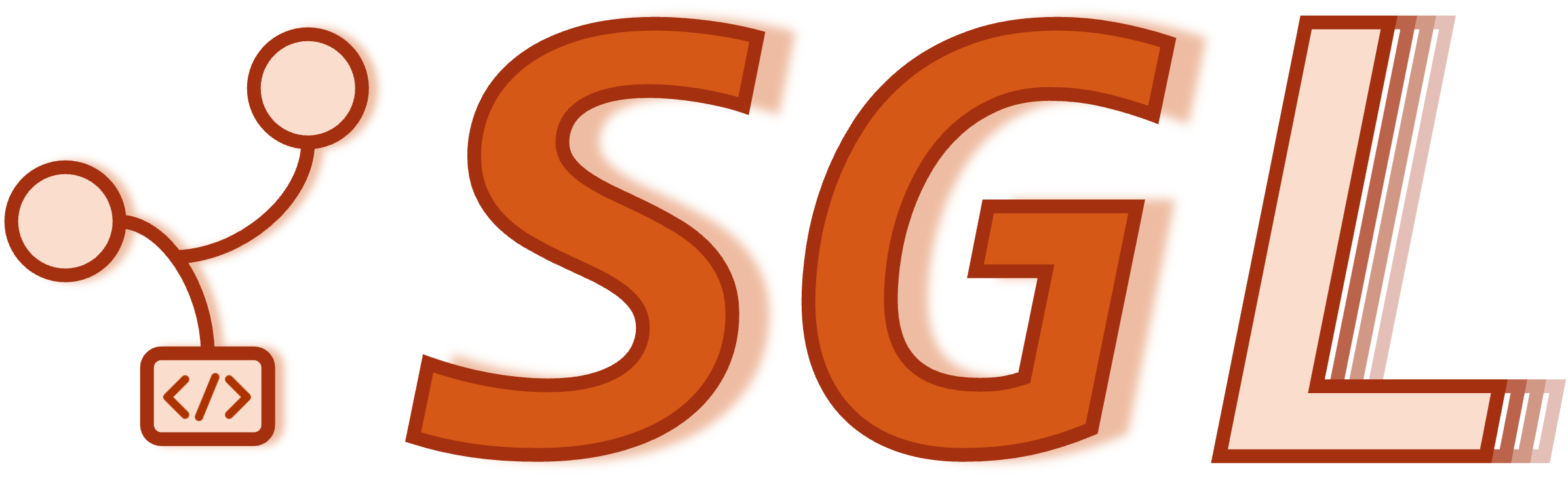Frontend: Structured Generation Language (SGLang)#
The frontend language can be used with local models or API models. It is an alternative to the OpenAI API. You may found it easier to use for complex prompting workflow.
Quick Start#
The example below shows how to use SGLang to answer a multi-turn question.
Using Local Models#
First, launch a server with
python -m sglang.launch_server --model-path meta-llama/Meta-Llama-3-8B-Instruct --port 30000
Then, connect to the server and answer a multi-turn question.
from sglang import function, system, user, assistant, gen, set_default_backend, RuntimeEndpoint
@function
def multi_turn_question(s, question_1, question_2):
s += system("You are a helpful assistant.")
s += user(question_1)
s += assistant(gen("answer_1", max_tokens=256))
s += user(question_2)
s += assistant(gen("answer_2", max_tokens=256))
set_default_backend(RuntimeEndpoint("http://localhost:30000"))
state = multi_turn_question.run(
question_1="What is the capital of the United States?",
question_2="List two local attractions.",
)
for m in state.messages():
print(m["role"], ":", m["content"])
print(state["answer_1"])
Using OpenAI Models#
Set the OpenAI API Key
export OPENAI_API_KEY=sk-******
Then, answer a multi-turn question.
from sglang import function, system, user, assistant, gen, set_default_backend, OpenAI
@function
def multi_turn_question(s, question_1, question_2):
s += system("You are a helpful assistant.")
s += user(question_1)
s += assistant(gen("answer_1", max_tokens=256))
s += user(question_2)
s += assistant(gen("answer_2", max_tokens=256))
set_default_backend(OpenAI("gpt-3.5-turbo"))
state = multi_turn_question.run(
question_1="What is the capital of the United States?",
question_2="List two local attractions.",
)
for m in state.messages():
print(m["role"], ":", m["content"])
print(state["answer_1"])
More Examples#
Anthropic and VertexAI (Gemini) models are also supported. You can find more examples at examples/quick_start.
Language Feature#
To begin with, import sglang.
import sglang as sgl
sglang provides some simple primitives such as gen, select, fork, image.
You can implement your prompt flow in a function decorated by sgl.function.
You can then invoke the function with run or run_batch.
The system will manage the state, chat template, parallelism and batching for you.
The complete code for the examples below can be found at readme_examples.py
Control Flow#
You can use any Python code within the function body, including control flow, nested function calls, and external libraries.
@sgl.function
def tool_use(s, question):
s += "To answer this question: " + question + ". "
s += "I need to use a " + sgl.gen("tool", choices=["calculator", "search engine"]) + ". "
if s["tool"] == "calculator":
s += "The math expression is" + sgl.gen("expression")
elif s["tool"] == "search engine":
s += "The key word to search is" + sgl.gen("word")
Parallelism#
Use fork to launch parallel prompts.
Because sgl.gen is non-blocking, the for loop below issues two generation calls in parallel.
@sgl.function
def tip_suggestion(s):
s += (
"Here are two tips for staying healthy: "
"1. Balanced Diet. 2. Regular Exercise.\n\n"
)
forks = s.fork(2)
for i, f in enumerate(forks):
f += f"Now, expand tip {i+1} into a paragraph:\n"
f += sgl.gen(f"detailed_tip", max_tokens=256, stop="\n\n")
s += "Tip 1:" + forks[0]["detailed_tip"] + "\n"
s += "Tip 2:" + forks[1]["detailed_tip"] + "\n"
s += "In summary" + sgl.gen("summary")
Multi-Modality#
Use sgl.image to pass an image as input.
@sgl.function
def image_qa(s, image_file, question):
s += sgl.user(sgl.image(image_file) + question)
s += sgl.assistant(sgl.gen("answer", max_tokens=256)
See also local_example_llava_next.py.
Constrained Decoding#
Use regex to specify a regular expression as a decoding constraint.
This is only supported for local models.
@sgl.function
def regular_expression_gen(s):
s += "Q: What is the IP address of the Google DNS servers?\n"
s += "A: " + sgl.gen(
"answer",
temperature=0,
regex=r"((25[0-5]|2[0-4]\d|[01]?\d\d?).){3}(25[0-5]|2[0-4]\d|[01]?\d\d?)",
)
JSON Decoding#
Use regex to specify a JSON schema with a regular expression.
character_regex = (
r"""\{\n"""
+ r""" "name": "[\w\d\s]{1,16}",\n"""
+ r""" "house": "(Gryffindor|Slytherin|Ravenclaw|Hufflepuff)",\n"""
+ r""" "blood status": "(Pure-blood|Half-blood|Muggle-born)",\n"""
+ r""" "occupation": "(student|teacher|auror|ministry of magic|death eater|order of the phoenix)",\n"""
+ r""" "wand": \{\n"""
+ r""" "wood": "[\w\d\s]{1,16}",\n"""
+ r""" "core": "[\w\d\s]{1,16}",\n"""
+ r""" "length": [0-9]{1,2}\.[0-9]{0,2}\n"""
+ r""" \},\n"""
+ r""" "alive": "(Alive|Deceased)",\n"""
+ r""" "patronus": "[\w\d\s]{1,16}",\n"""
+ r""" "bogart": "[\w\d\s]{1,16}"\n"""
+ r"""\}"""
)
@sgl.function
def character_gen(s, name):
s += name + " is a character in Harry Potter. Please fill in the following information about this character.\n"
s += sgl.gen("json_output", max_tokens=256, regex=character_regex)
See also json_decode.py for an additional example of specifying formats with Pydantic models.
Batching#
Use run_batch to run a batch of requests with continuous batching.
@sgl.function
def text_qa(s, question):
s += "Q: " + question + "\n"
s += "A:" + sgl.gen("answer", stop="\n")
states = text_qa.run_batch(
[
{"question": "What is the capital of the United Kingdom?"},
{"question": "What is the capital of France?"},
{"question": "What is the capital of Japan?"},
],
progress_bar=True
)
Streaming#
Add stream=True to enable streaming.
@sgl.function
def text_qa(s, question):
s += "Q: " + question + "\n"
s += "A:" + sgl.gen("answer", stop="\n")
state = text_qa.run(
question="What is the capital of France?",
temperature=0.1,
stream=True
)
for out in state.text_iter():
print(out, end="", flush=True)
Roles#
Use sgl.system, sgl.user and sgl.assistant to set roles when using Chat models. You can also define more complex role prompts using begin and end tokens.
@sgl.function
def chat_example(s):
s += sgl.system("You are a helpful assistant.")
# Same as: s += s.system("You are a helpful assistant.")
with s.user():
s += "Question: What is the capital of France?"
s += sgl.assistant_begin()
s += "Answer: " + sgl.gen(max_tokens=100, stop="\n")
s += sgl.assistant_end()
Tips and Implementation Details#
The
choicesargument insgl.genis implemented by computing the token-length normalized log probabilities of all choices and selecting the one with the highest probability.The
regexargument insgl.genis implemented through autoregressive decoding with logit bias masking, according to the constraints set by the regex. It is compatible withtemperature=0andtemperature != 0.